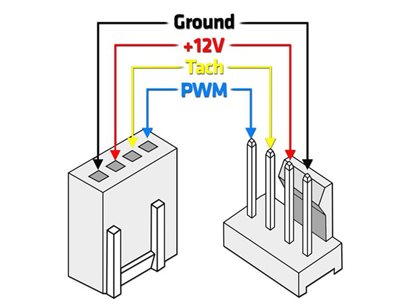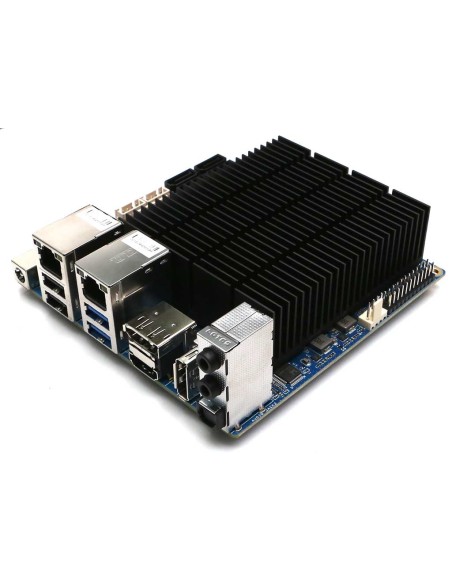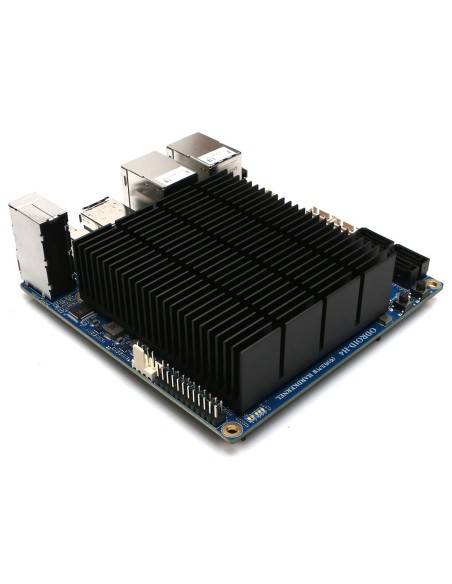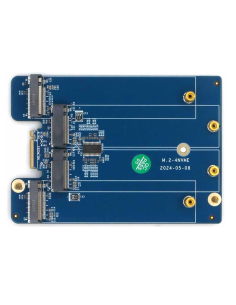Introducing the ODROID-H4, H4+ and H4 Ultra
Hardkernel is introducing the ODROID-H4, H4+ and H4 Ultra, which is equipped with higher performance and richer interfaces.
.
.jpg)
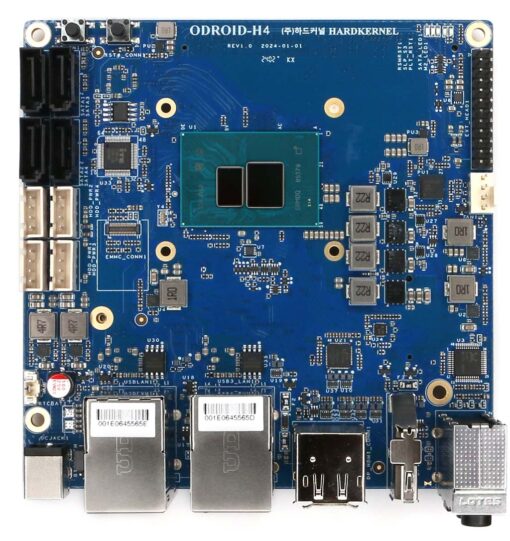

.
The major characteristics of the ODROID-H4 series compared to the ODROID-H3 series are:
- Faster CPU architecture Alder Lake N vs. Jasper Lake. Plus AVX2 extensions.
- Faster DRAM interface DDR5 4800 MT/s vs. DDR4 2933 MT/s.
- Higher base and boost CPU frequencies and more powerful iGPU.
- The increase from 2 to 4 SATA ports allows connection to a greater number of storage devices, ODROID-H4+ and ODROID H4 Ultra only.
- An additional DisplayPort added allows the simultaneous use of up to 3 monitors.
- Low cost ODROID H4 for compute and graphics applications (e.g signage, robot, factory automation,..)
- Flagship H4 Ultra doubling the number of CPU cores, from 4 to 8 cores.
.
Hardkernel also implemented little details following the ODROID-H3 feedback they receive from all of our users, this means you. Examples:
- Dual BIOS: If the BIOS is corrupted due to a power outage during update, etc., you can boot into the backup BIOS and recover by moving the jumper next to the DC jack. This feature is only available on ODROID-H4+ and ODROID H4-Ultra.
- The new H4 cases format has been improved so that a cooling fan can be mounted inside the case.
- A Mini-ITX kit for seamless integration with generic ITX PC cases.
.
Noteworthy Features
.
Why the N97 instead of the N100?
Bigger numbers aren’t always better. INTEL naming may be deceiving.
Hardkernel chose the N97 because its Maximum Turbo Frequency is 200MHz higher than the N100, respectively 3.60GHz vs. 3.40GHz. In addition, the GPU Max Dynamic Frequency is a whopping 450MHz higher, respectively 1.2GHz vs. 750MHz. The TDP value of the N97, which is therefore faster than the N100, is higher, but there is almost no difference in power consumption at idle state. Although the N97 is more expensive, Hardkernel chose it for its higher performance.
.
Single-Channel Memory
This is a decision made by Intel. The Alder Lake N processors only offer one single-channel of memory. However, the DDR5 speed of 4800 MT/s as well as the Dual Rank (r2x8) option largely compensate for the double-channel of DDR4 with the H2 and H3 series.
The DDR5 4800 MT/s of the H4 series leaves the DDR4 2933 MT/s and DDR4 2400 MT/s of the H3 and H2 series in its rear mirror.
.
Note: While the Intel ARK pages specify the Alder Lake N max. memory to be 16GB, Hardkernel validated that 32 and 48 GB DDR5 SO-DIMMs 4800 or 5600 MT/s work as well. The 5600 MT/s will run at 4800 MT/s. The Intel specifications for the H2 and H3 processors were limited as well, but many users were able to (respectfully) pump up the max. memory to 32 and 64 GB.
.
How many SATA ports and video outputs?
Compared to the previous generation Gemini Lake or Jasper Lake, the design flexibility of the new Alder Lake-N’s high-speed signal interface has been significantly reduced. To enable SATA ports inside the SoC, a choice arose: reducing the number of PCIe lanes for NVMe from 4 to 2 or find another way. In order to avoid compromising the speed of NVMe, it was inevitable to add an external, expensive SATA controller.
Thanks to a controller that supports four SATA ports, the requirement to connect many storage devices has been resolved. As the performance of CPU, GPU, and DRAM increases, it has become possible to drive a large number of displays.
Therefore, in addition to the one output each for HDMI and DisplayPort in the existing H series, the new H4 series is equipped with an additional DisplayPort, allowing a total of three 4K monitors to be connected simultaneously.
Because there are more connectors with relatively large footprints, the form factor has changed from 110x110mm to 120x120mm,and the area has increased by about 20%. As a result, form factor compatibility with the existing H2/H3 series has unfortunately disappeared. However, this affects only the case compatibility. Accessories such as the Net Card work on H2, H3 and H4 series.
.
Which H4 model is the best for you?
To allow you to use a high-performance platform at a relatively low cost, Hardkernel removed all SATA functions, the second Ethernet port, and the Dual-BIOS feature to create a basic H4 model that focuses on cost-effectiveness. Therefore, it is suitable for application to embedded systems such as digital signage or factory automation or robot control.
On the other hand, the H4+ is equipped with four SATA ports, a second Ethernet port, and Dual-BIOS feature, making it the best choice for users who need mass storage for high-performance NAS and/or use it for routing capabilities.
Finally, although it is more expensive, Hardkernel have also designed the H4 Ultra model, which can take advantage of powerful performance with twice the number of CPU cores (from 4 to 8) and more GPU execution units. Thanks to its many cores and fast clocks, the H4 Ultra model shows computing performance that can be twice as high as the H4 and H4+ models, based on multithreaded computing benchmarking results.
If you are very sensitive to power consumption, the H4 model would be the most desirable option. This is because the power in idle state is about 1 Watt lower than the H4+ model.
.
Performance
Thanks to the Intel Alder Lake-N Gracemont architecture, the higher frequencies of the N97, for the H4 and H4+, and N305, for the H4 Ultra, coupled with DDR5 4800 MT/s, the H4 and H4+ in UP mode are on average around 36% more performant than the H3+ in UP mode. The increased performance jumps to around 83% for the H4 Ultra, again compared to the H3+ in UP mode. This is what Hardkernel witnessed while running 206 mostly non-synthetic benchmarks. Hardkernel review these benchmarks further down. Hardkernel will also see that the increased performance climbs to even higher numbers for multi-threaded applications.
.
Versatility
For the last 4 years, Hardkernel acquired a lot of experience and feedback from users, meaning you, first with the H2 series, then with the H3 series. Hardkernel have seen and still see an incredible broad range of applications.
Some users pushed their ODROID to the max with as much memory as possible, disks, discrete graphics cards, additional SATA ports cards or high-bandwidth network cards.
Conversely, other users made their ODROID as frugal as possible, chasing the last tenths of Watt that could be saved. In this matter, see section Power Consumption Characteristics, Hardkernel worked on many aspects to make significantly low idle power consumption possible, as well as documenting and enabling users to know how to reach idle power that is not at all high compared to ARM series boards. Hardkernel believe this is essential, especially for European users where the cost of electrical energy has been rising for years, to which you add the goal of reducing net greenhouse gas emissions, as targeted by the EU, while running 24×7 systems.
These two extremes, and everything in the middle, are possible because the H series boards can be widely customized. Hardkernel believe the success of the ODROID H-series is in part due to its original DIY design goal with boards that do not restrict you to one kind of application, e.g. TV box.
The ODROID H4 series doubles down on versatility by adding the low cost H4, with stripped down hardware, on one side of the H4+, and the 8-core H4 Ultra flagship on the other side of the H4+.
.
The table shown below details the H4 series user-level customizations:
.
| Design | An SBC design that makes sense: all the connectivity is on the rear side, simplifying case design and reducing footprint on a desk. | |||
| H-series Net Card | Using the NVMe port, provides 4 additional 2.5 GbE ports, thus tripling the number of 2.5 GbE ports to 6 ports. | |||
| Do It Yourself | The ODROID H-series offers you a lot of freedom. You are free to chose:
1. The amount and brand of memory. No soldered memory. 2. The size of the eMMC (including not using one). No soldered eMMC. 3. The size of the NVMe PCIe Gen 3 x4 SSD, including not using one(*). 4. To transform the NVMe slot into a PCIe Gen 3 x4 slot for using PCIe cards via optional adapter cable(*). 5. The size of the 1 to 4 SATA III hard disks or SSDs, including not using them (H4+ and H4 Ultra only). 6. A case among 4 (soon to be 5) types of Hard Kernel cases or use a custom one you design or another user designed or use a mainstream Mini-ITX case thanks to the ODROID H4 Mini-ITX kit. 7. Hard Kernel cases allow the usage of an optional silent fan for optimal thermal performance. 8. Any x86-64 flavor of Windows, Linux or BSD operating systems, etc. 9. To upgrade the hardware later with larger memory, more NVMe or SSD or hard disk space. 10. To maximize performance or to minimize power consumption thanks to well documented BIOS and OS options. (*) PCIe Gen 2 on the H2/H2+. |
|||
.
Comparing the H4, H4+, H4 Ultra to H3+
In order to evaluate the performance of the H4, H4+ and H4 Ultra and compare them to their predecessor, Hardkernel elected to compare them only to the H3+ and H3+ UP, the fastest of the previous H-series generations.
As a reminder, you can retrieve the comparison of the H3 and H3+ vs. the H2+ there:
https://forum.odroid.com/viewtopic.php?f=168&t=45406
With the PDF version available there:
https://dn.odroid.com/ODROID-H2/H3_pics/H3_H3+_Introduction.pdf
.
What is the meaning of UP?
The acronym UP indicates that the CPU is running in “Unlimited Performance Mode”. This is a mode where the CPU can run in Turbo Boost mode with no time limit, hence the name. The Unlimited Performance Mode is described in the next section.
As we are going to see, the Alder Lake N97 tops the Jasper Lake and the Alder Lake N305 is in a class of its own when compared to the Jasper Lake and ADL N97, especially in UP mode. Hardkernel proceeded with real application benchmarks rather than synthetic ones. To do so th ran a battery of Phoronix testing suites.
These testing suites are listed below:
- Compilation (subset)
- Compression
- Java (subset)
- Python
- Imaging
- Audio Encoding
- Databases
- Unigine GPU
- Cryptography
- Video Encoding
.
The Phoronix Testing Suite is available there: https://www.phoronix-test-suite.com/. As stated on its web site:
“The Phoronix Test Suite [is an OSS project that] makes the process of carrying out automated tests incredibly simple. The Phoronix Test Suite will take care of the entire test process from dependency management to test download/installation, execution, and result aggregation.”
Note: Hardkernel ran a subset of each testing suite in order to keep this document short for clarity purposes.
Let Hardkernel examine the results they obtained with tables and charts showing the H3+ as base 100. Example: using the line Timed Apache Comp. in the Compilation Benchmark table shown below, the H3+ UP is 30.32% faster, the H4/H4+ 35%, the H4/H4+ UP 51.95%, the H4 Ultra 50.39% and finally the H4 Ultra UP 101.51% faster.
.
What is the meaning of UP?
The acronym UP indicates that the CPU is running in “Unlimited Performance Mode”. This is a mode where the CPU can run in Turbo Boost mode with no time limit, hence the name. The Unlimited Performance Mode is described further down.
.
Compilation Benchmark
.
| H3+
(base 100) |
H3+ UP | H4/H4+ | H4/H4+ UP | H4 Ultra | H4 Ultra UP | |
| Timed Apache Comp. | 100 | 130.32 | 135.00 | 151.95 | 150.39 | 201.51 |
| Timed ImageMagick Comp. | 100 | 124.33 | 12304 | 140.66 | 177.29 | 287.77 |
| Timed Node.js Comp. | 100 | 130.03 | 149.91 | 170.84 | 175.57 | 267.52 |
| Timed PHP Comp. | 100 | 122.37 | 141.64 | 159.50 | 171.49 | 249.60 |
| Timed CPython Comp. | 100 | 128.84 | 133.75 | 151.93 | 161.97 | 243.78 |
| All Compilation | ||||||
| Average | 100 | 127.18 | 136.67 | 154.98 | 167.34 | 250.04 |
| Min | 100 | 122.37 | 123.04 | 140.66 | 150.39 | 210.51 |
| Max | 100 | 130.32 | 149.91 | 170.84 | 177.29 | 278.77 |
.

.
Compression Benchmark
.
| H3+
(base 100) |
H3+ UP | H4/H4+ | H4/H4+ UP | H4 Ultra | H4 Ultra UP | |
| C-Blosc | 100 | 112.60 | 162.10 | 172.50 | 179.33 | 212.60 |
| lzbench | 100 | 101.14 | 133.73 | 137.85 | 133.66 | 144.90 |
| LZ4 Compression | 100 | 101.08 | 126.90 | 130.71 | 126.59 | 137.11 |
| Zstd Compression | 100 | 113.93 | 160.90 | 174.01 | 174.60 | 213.52 |
| All Compression | ||||||
| Average | 100 | 109.37 | 141.91 | 151.05 | 150.63 | 180.77 |
| Min | 100 | 99.15 | 101.33 | 105.41 | 101.43 | 110.58 |
| Max | 100 | 136.81 | 190.36 | 202.12 | 217.64 | 328.16 |
.


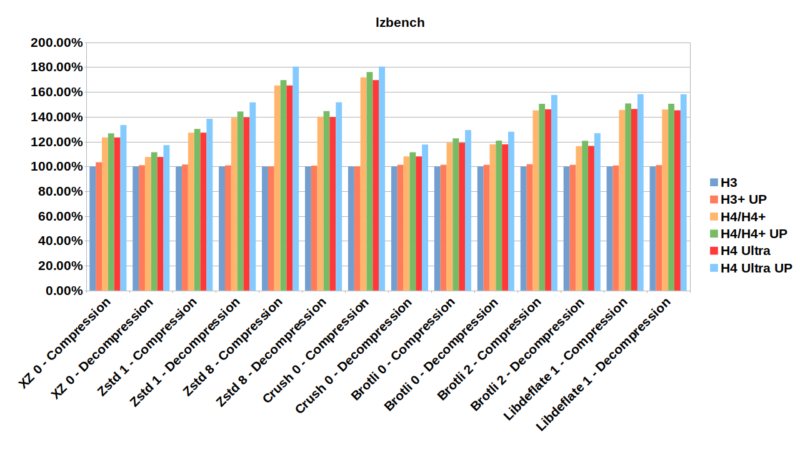
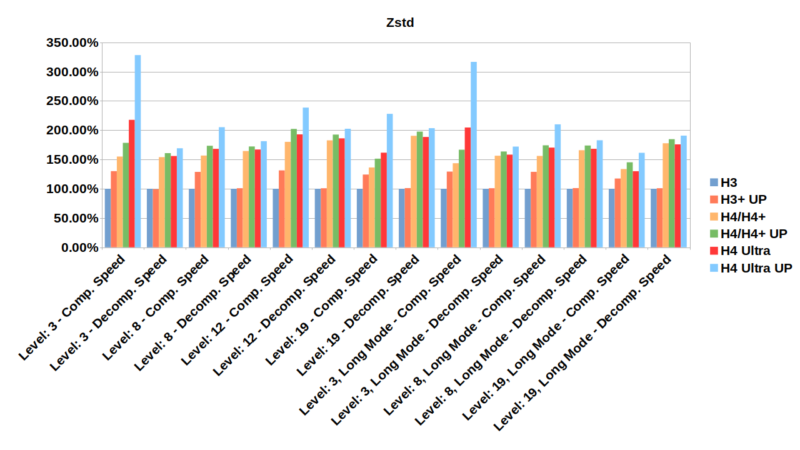
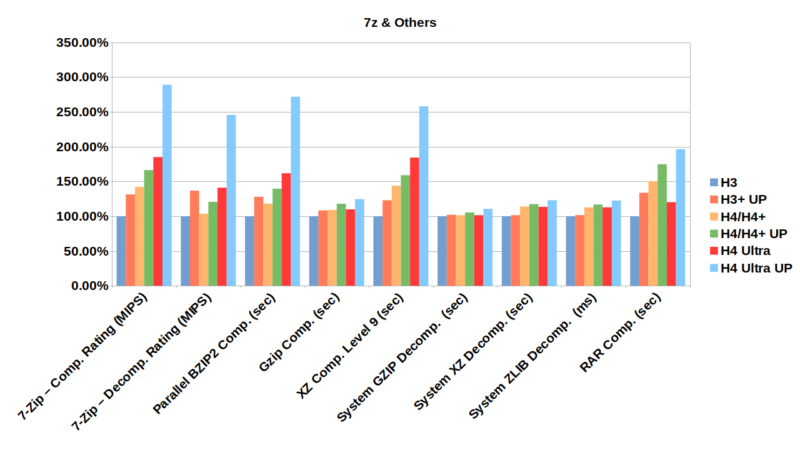
.
Summary
Note: This summary compares the UP versions of the H3+, H4, H4+ and H4 Ultra because Hardkernel did not run all the benchmarks on the H3+ non-UP. They ran a total number of 206 benchmarks/cases using the UP configurations.
.
The major facts about these benchmarks are:
- The H4 and H4+ UP are on average around 36% more performant than the H3+ UP.
- With the H4 Ultra UP, the average climbs to around 83%!
- The H4 and H4+ UP can be up to twice faster than the H3+ UP for particular tests.
- The H4 Ultra UP can be up to three and a half faster than the H3+ UP for particular tests.
- The H4 Ultra UP is on average around 36% more performant than the H4 and H4+ UP.
- The H4 Ultra UP can be more than twice faster than the H4 and H4+ UP for particular tests.
- Not too surprising, with 8 cores vs. 4 cores, the H4 Ultra UP top performance occurs with multi-threaded applications (e.g. Compilation, Java, Imaging, Stargate, MemCached, OpenSSL, Video Encoding,…) without being kneecapped by thermal throttling, thanks to Unlimited Performance and active cooling.
.
The table shown below shows the distribution of benchmarks where the increased performance is greater than or equal to 10, 20, 30, 40, 50 and 60%, comparing the H4 and H4+ UP to the H3+ UP. As an example, Hardkernel have 20.39% (one-fifth) of the benchmarks showing at least 50% of increased performance.
.

.
The table shown below shows similar distribution data but for the H4 Ultra UP. One can see that just short of one-third of the benchmarks show a doubling of the performance compared to the H3+ UP.
.

.
Finally, the table shown below shows similar distribution data but comparing the H4 Ultra UP to the H4 or H4+ UP. One-quarter of the benchmarks show 70+% better performance, with 9% of them reaching 100+% better performance.
.

.
Benchmarks Configuration
ODROID-H3+: Ubuntu 22.04.3 (Gnome), 32 GB memory DDR4 2933 MT/s, NVMe PCIe Gen 3.
ODROID-H4: Ubuntu 22.04.4 (Gnome), 16 GB memory DDR5 4800 MT/s, NVMe PCIe Gen 3.
ODROID-H4+: Ubuntu 22.04.4 (Gnome), 32 GB memory DDR5 4800 MT/s, NVMe PCIe Gen 3.
ODROID-H4 Ultra: Ubuntu 22.04.4 (Gnome), 48 GB memory DDR5 4800 MT/s, NVMe PCIe Gen 3.
.
Unlimited Performance Mode
Starting with the Core 10th generation Intel introduced Power Limit 4 (PL4) and made it user configurable via the BIOS. What is it? PL4 is the SoC’s maximum power limit at the package level. No matter what the CPU is actually doing, it will not pass this limit. The interesting side of the story is that as a user you can set it to 0, which means no limit. Fortunately, Intel carried it with the Alder Lake-N processors.
The ODROID-H4, H4+ and H4 Ultra BIOS allows you to set this limit to 0. This is what thry call Unlimited Performance mode. The default value is 30,000 corresponding to the Balanced mode, meaning around a SoC’s maximum power limit of 12W for the N97 of the ODROID H4 and H4+, and 15W for the N305 of the H4 Ultra.
Using the Unlimited Performance mode (annotated UP) with the ODROID-H4, H4+ and H4 Ultra enables the CPU to turbo boost indefinitely: 2.9 GHz all cores and 3.6 GHz one core for the H4 and H4+ , 3.0 GHz all cores and 3.8 GHz one core for the H4 Ultra.
As you may expect the CPU will get hot quickly (in a matter of minutes) and get close to his T Junction (Tj) temperature which will trigger its emergency shutdown as thermal protection. But the CPU will not reach Tj because it will automatically throttle down when it is about 5 degrees Celsius away from Tj (Hardkernel tested this multiple times). As soon as the CPU thermally throttles down you start losing the increased performance you were aiming at while still consuming more power compared to the Balanced mode. Not ideal.
In order to prevent thermal throttling when using the Unlimited Performance mode, the solution is simple: active cooling with a fan. Hardkernel designed the H4, H4+ and H4 Ultra heat sink to make it very efficient:
(a) you do not need a fan in Balanced mode
(b) it has a high rate of thermal exchange when coupled with a fan.
Using a fan will decrease the maximal CPU temperature by about 25 to 30 degrees Celsius depending on factors such as the ambient temperature. It it difficult for us to give you precise temperature values because what one witnesses depends on many factors: as already mentioned the ambient temperature, the CPU BGA soldering thickness error, the heat sink assembly tolerance, the type of thermal paste and quantity applied, the cooling fan speed RPM error margin (which can be as high as 5 to 10%). All of these factors can result in a 10+ degrees Celsius difference between one setting and another.
The important point is that with active cooling you get the increased performance you aim at while the CPU stays just comfortably warm while turbo boosting indefinitely, way below temperatures close to Tj. In other words the fan active cooling brings you the best of both worlds. This is what Hardkernel witnessed and validated while performing many tests in different locations.
Last point: in Unlimited Performance mode, the CPU (and the fan) use more power than they do in Balanced mode, easily reaching 23+ W with the ODROID-H4+ and 34+ W with the ODROID-H4 Ultra. However this happens only when the CPU is indeed turbo boosting. When idle, the system will use the same power as in Balanced mode. If your goal is to minimize energy consumption, use Balanced mode. If your goal is to maximize performance use Unlimited Performance mode and again use active cooling with a fan to avoid the CPU to be constantly throttling down.
For learning how to change PL4 in the BIOS, as well as change the fan settings, please refer to the related Wiki page.
The official 92x15mm and 92x25mm 12V PWM cooling fans or similar 3rd party cooling fan should be mounted under the official cases venting holes. Hardkernel have tested the following 3rd party cooling fan samples.
– Noctua NF-A19x14 PWM ( Thickness 14mm)
– Thermalright TL-9015 ( Thickness 15mm)
Unlike the previous H2 and H3 cases, the new H4 cases have been designed to allow the installation of the thin 92x15mm cooling fan inside the case. The H4 case types 1, 2 and 3 require the use of a 92x max 15mm thin fan if you want to place the fan inside the case. As the distance between the cooling fan and the heat sink is closer, Hardkernel can expect a cooling effect that is not significantly different when using a thin fan.
On the other hand, the H4 case type 4 accepts both 92×15 and 25mm fans. The 92x25mm fan is recommended for the H4 case type 4. It provides higher flow and pressure than the 92x15mm fan. This allows for the air to circulate better inside the case, cooling both the CPU heat sink and the disk(s).
The ODROID-H4, H4+ and H4 Ultra use a PC standard 12V PWM 4-pin connector (see diagram shown below). Therefore, anyone can install a third-party cooling fan that can be easily purchased in the market.
.